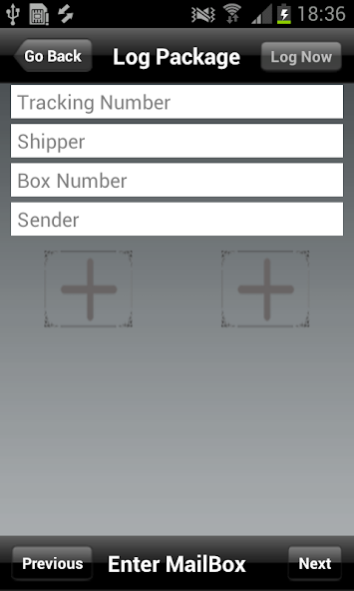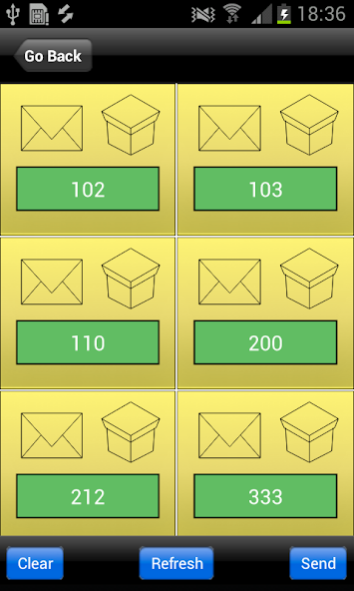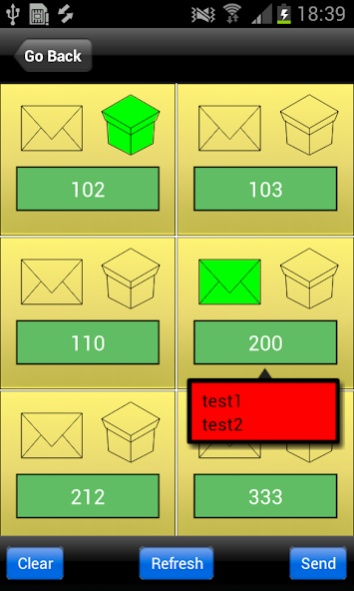SmartAlert 1.6.2
Free Version
Publisher Description
The SmartAlert Service lets Retail Shipping centers and other businesses which rent mailboxes and receive packages for customers to have a simple way to notify customers when they have mail or packages to pickup. This app works in conjunction with the service, and provides an alternative to the web-based and barcode scanning interface.
Key features of this app:
• Login to your store subscription.
• Single touch to notify of mail or packages to pickup for each mailbox.
• Double-click on a mailbox to show the mailbox renter name.
• Click on the mailbox number to send a custom text to the mailbox renter.
• One-click send to send all of the alerts.
• Just type in the mailbox number and the list of packages waiting for pickup will be displayed.
• Touch the tracking number and the info for the particular package will be displayed.
• Customer’s signs directly on the screen and the signature is captured in the digital logbook.
To use this app, you need to subscribe to the SmartAlert Service at www.smartalertservice.com.
About SmartAlert
SmartAlert is a free app for Android published in the Office Suites & Tools list of apps, part of Business.
The company that develops SmartAlert is CEO Softcenters. The latest version released by its developer is 1.6.2.
To install SmartAlert on your Android device, just click the green Continue To App button above to start the installation process. The app is listed on our website since 2017-01-16 and was downloaded 1 times. We have already checked if the download link is safe, however for your own protection we recommend that you scan the downloaded app with your antivirus. Your antivirus may detect the SmartAlert as malware as malware if the download link to com.ceosoftcenters.smartalert is broken.
How to install SmartAlert on your Android device:
- Click on the Continue To App button on our website. This will redirect you to Google Play.
- Once the SmartAlert is shown in the Google Play listing of your Android device, you can start its download and installation. Tap on the Install button located below the search bar and to the right of the app icon.
- A pop-up window with the permissions required by SmartAlert will be shown. Click on Accept to continue the process.
- SmartAlert will be downloaded onto your device, displaying a progress. Once the download completes, the installation will start and you'll get a notification after the installation is finished.